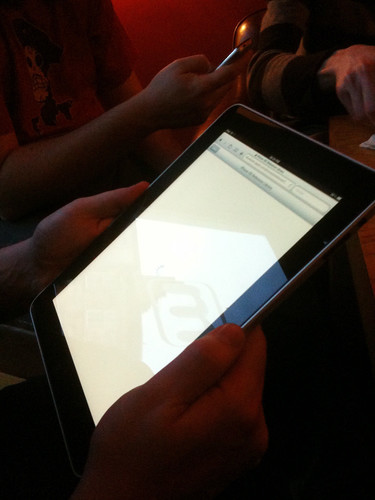Last night, I had the opportunity to play with an iPad.
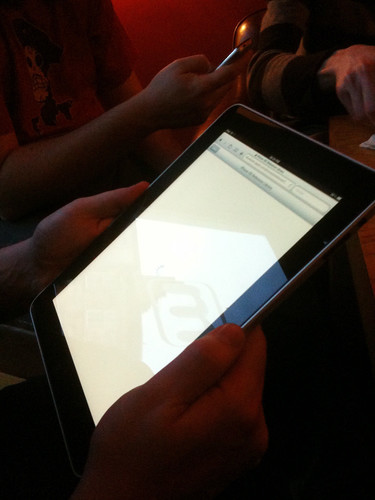
Just some random thoughts:
The iPad is fast. The only thing I saw slowing it down was very large webpages, and even that didn’t slow it down much.
The screen is brilliant. It’s clear, bright, and has a surprisingly large viewing angle. Glass screen is a fingerprint magnet, but cleans with a quick wipe.
It’s got a fair bit of heft to it. It feels like a solid single piece. Feels good in the hands.
We spent all evening playing with it continuously and the battery dropped about 20%. Bodes well for all-day usage.
EdinBus looks silly at 2x on the large screen. Might need to investigate a universal app.
The virtual keyboard is better than I thought it’d be. I saw the owners typing pretty quickly, and I wasn’t far behind in speed. Landscape keyboard was easier than portrait (my hands aren’t quite big enough to use two thumbs on the portrait keyboard, but I saw others doing so with ease).
A fair bit of time last night was spent with four or five people sat around a table, with the iPad flat on the surface. It was surprisingly usable in that position. Played a couple multiplayer games that way. Screen rotation is smooth and fast, too. It’s awesome showing someone something by just flipping the pad over in your hands.
The applications I saw were mostly quite well thought through UI-wise, especially those from Apple. Popovers are great. Some UI bits were a bit clunky, but I suspect that situation will improve now developers have their hands on actual hardware to test.
I was sincerely impressed. It’s the right size and form factor to use for several situations where a full-size laptop might be awkward (e.g.plane/train/bus seat, or in bed).
I was planning to get one at the end of April; now I am impatient for it to arrive.